







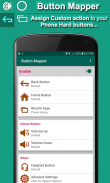





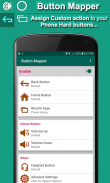





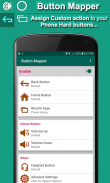





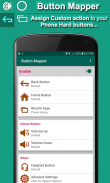

وصف لـ Button Mapper-Remap all Hard buttons
Button mapper lets you Remap all Hard Buttons of your android phone to do any custom action, launch any app or shortcut. This app lets you customize your phone the way you like.
You can customize single tap , double tap or long press of following buttons:
- Back Button
- Home Button
- Recent Button
- Volume Up
- Volume Down
- Headset Button
You can customize the single tap , double tap and long press for these buttons. assign any custom action to these buttons or remap these buttons to launch any app or shortcut. You can assign any app or shortcut to be launched.
you can assign following actions to these buttons
- Disable the Button with No action.
- Do the Default action of the button, Back button will do Back action, volume will change volume, Home button will do default home action
- assign Back action to any button i.e volume up, volume down or recent button
- assign Home action to any button i.e back , volume or recent button
- assign Recent action to any button i.e volume, Home or Back button
- Change Volume - Show Power dialog with any button
- Kill foreground App
- Turn Screen Off
- Toggle Flash Light ON/OFF
- Toggle Silent / Vibrate Mode
- Mute Microphone
- Activate Do not Disturb Mode
- Launch Quick Settings
- Expand Notification Bar
- Toggle Portrait / Landscape Mode
- Toggle Play / Pause Music
- Next / Previous Track
- Open Search
- Open any App or Shortcut Advance options:
- change the long press or double tap duration
-disable Button Mapper while using specific apps
-disable Button Mapper while using Camera
-disable Button Mapper while Phone is On call
You can change these Options by Going to Advance Options in app
##### Important Note ######
This application uses Accessibility services (BIND_ACCESSIBILITY_SERVICE) . Accessibility is used to replace a failed and broken buttons. ACCESSIBILITY SERVICE is used to detect when the following buttons are pressed : - Home - Back - Recent - Volume Up, Volume Down and Headset. It also uses Accessibility Service to perform Back, Home, Recent Apps Event, Quick Setting Menu, Notification Panel. It is not used to see what you type. This Accessibility Service of Button Mapper does not store or collect your other personal Information.
This app uses the Device Administrator permission (BIND_DEVICE_ADMIN). This permission is used only to lock the screen if "Turn screen off" action is chosen.
يتيح لك معين الأزرار إعادة تعيين جميع الأزرار الصلبة لهاتف Android الخاص بك للقيام بأي إجراء مخصص أو تشغيل أي تطبيق أو اختصار. يتيح لك هذا التطبيق تخصيص هاتفك بالطريقة التي تريدها.
يمكنك تخصيص نقرة واحدة أو نقر مزدوج أو الضغط لفترة طويلة على الأزرار التالية:
- زر العودة
- زر الصفحة الرئيسية
- زر الأخيرة
- رفع الصوت
- اخفض الصوت
- زر سماعة الرأس
يمكنك تخصيص الصنبور المفرد والنقر المزدوج والضغط الطويل لهذه الأزرار. قم بتعيين أي إجراء مخصص لهذه الأزرار أو أعد تعيين هذه الأزرار لتشغيل أي تطبيق أو اختصار. يمكنك تعيين أي تطبيق أو اختصار ليتم تشغيله.
يمكنك تعيين الإجراءات التالية لهذه الأزرار
- تعطيل الزر مع عدم وجود إجراء.
- قم بتنفيذ الإجراء الافتراضي للزر ، الزر "السابق" سوف يقوم بإجراء "الرجوع إلى الوراء" ، وسوف يتغير حجم الصوت ، والزر "المنزل" سوف يقوم بإجراء المنزل الافتراضي
- قم بتعيين إجراء رجوع إلى أي زر ، أي رفع مستوى الصوت أو خفض مستوى الصوت أو الزر الأخير
- تعيين إجراء الصفحة الرئيسية إلى أي زر ، أي زر الظهر أو الصوت أو الزر الحديث
- عيّن الإجراء الأخير إلى أي زر ، أي مستوى الصوت أو زر الصفحة الرئيسية أو الخلف
- تغيير حجم - إظهار الحوار السلطة مع أي زر
- اقتل المقدمة التطبيق
- إيقاف تشغيل الشاشة
- تبديل ضوء الفلاش ON / OFF
- تبديل الوضع الصامت / الاهتزاز
- كتم الميكروفون
- تفعيل لا تزعج الوضع
- تشغيل الإعدادات السريعة
- توسيع شريط الإعلام
- تبديل صورة / وضع أفقي
- تبديل تشغيل / إيقاف مؤقت للموسيقى
- التالي / المسار السابق
- افتح البحث
- افتح أي تطبيق أو خيارات اختصار Advance:
- تغيير الضغط لفترة طويلة أو انقر نقرا مزدوجا مدة
-تعيين زر معين أثناء استخدام تطبيقات محددة
-تعيين زر معين أثناء استخدام الكاميرا
-تعيين زر معين أثناء تشغيل الهاتف
يمكنك تغيير هذه الخيارات من خلال الانتقال إلى Advance Options في التطبيق
##### ملاحظة مهمة ######
يستخدم هذا التطبيق خدمات إمكانية الوصول (BIND_ACCESSIBILITY_SERVICE). يتم استخدام إمكانية الوصول لاستبدال الأزرار الفاشلة والمكسورة. تُستخدم خدمة إمكانية الوصول للكشف عن الضغط على الأزرار التالية: - الصفحة الرئيسية - رجوع - حديث - رفع مستوى الصوت وخفض مستوى الصوت وسماعة الرأس. يستخدم أيضًا خدمة إمكانية الوصول لأداء السابق ، الصفحة الرئيسية ، حدث التطبيقات الحديثة ، قائمة الإعدادات السريعة ، لوحة الإشعارات. لا يستخدم لمعرفة ما تكتبه. لا تقوم خدمة إمكانية الوصول الخاصة بـ Button Mapper بتخزين أو جمع معلوماتك الشخصية الأخرى.
يستخدم هذا التطبيق إذن "مسؤول الجهاز" (BIND_DEVICE_ADMIN). يستخدم هذا الإذن فقط لقفل الشاشة في حالة اختيار إجراء "إيقاف الشاشة".








